Many of you may have seen me speak about Media Kits at Traverse or BritMums Live and have been waiting for me to have a step-by-step guide to creating a Bloggers Media Kit.
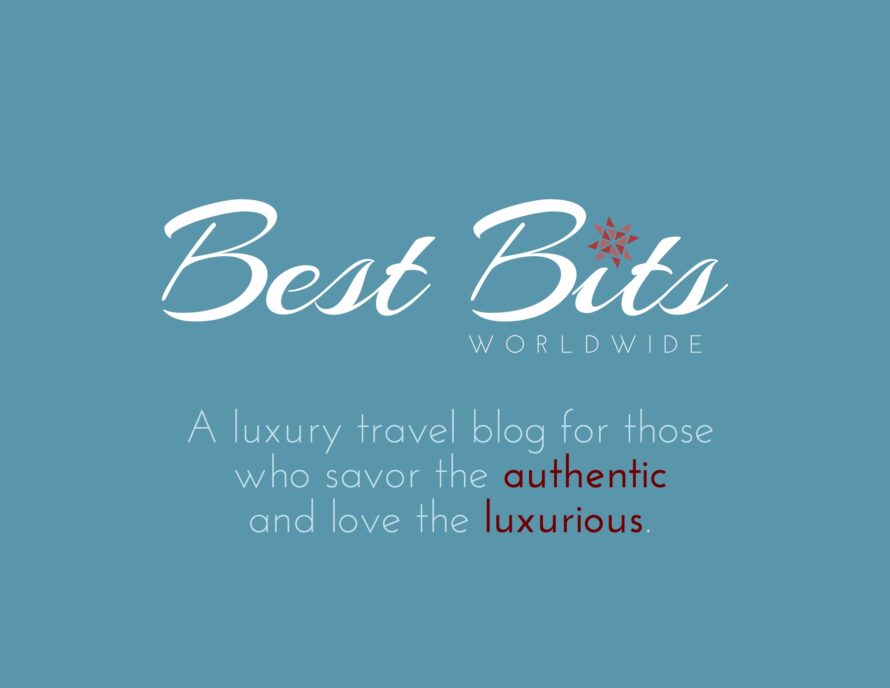
A Media Kit represents who you are, what you do and explains why what you can offer a brand in one document. It is necessary if you want to be professional in this business.
If you want to see mine, then go here.
What to put in your Media Kit
Who you are
- Blog name and URL
- A logo or tagline if you have one already
- An introduction of who you are and what your site is all about
- Your stats:
- Monthly unique visitors, total visitors and pageviews
- Social Media followers, including Facebook, Twitter, Instagram, Pinterest, YouTube
- Demographics: your audience’s location, age, etc
- Domain Authority
- Awards
- Case Study
- Testimonial
- List of brands you’ve worked with
- Contact information
What you offer
Tell companies what you can do for them
- Press Trips
- Content: written and video
- Sponsorships
- Ads on your site
- Newsletter mention
- Social Media Campaigns
- Reviews
- Sponsored posts
Hints
1. Always be honest! Never lie about your stats, even if they are low.
2. Put your best foot forward. If you are a great photographer, put good photos on your media kit. Have a podcast? Put links to your iTunes account.
3. Make it look pretty. Remember this represents you, make sure you spell everything right and check everything over and over.
5. Have it on your site. Not only does this make it easy for someone to find, but it brings traffic to your site!
6. Never put your rate card on it! Every business transaction is different and you don’t want a sponsor put off from calling you because they think your rates are too high. In my opinion, everything is negotiable!
7. Only send it to someone who wants it. Never send it to out as your first email. Introduce yourself and then ask them if they would like to see it.
If you need more help putting it together, I can always be reached at susan@bestbitsworldwide.com to schedule a one-on-one.

